PDF OCR Tutorial - How To Use PDF OCR
Step 1 - Open a PDF Document
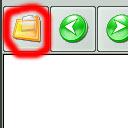 Click the open button to open and load a pdf file.
Click the open button to open and load a pdf file.
You can use the Green and Blue narrow buttons to control view, previous page, next page, first page and last page.
Step 2 - Start OCR

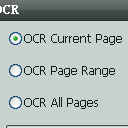
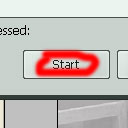 Click the Start OCR button, you will see a OCR setting window.
Click the Start OCR button, you will see a OCR setting window.
Choose a OCR mode and click on Start Button.
Step 3 - Get The Result

 After clicking on Start button, please wait for few seconds, then you will see the result on the PDF OCR Text Editor.
After clicking on Start button, please wait for few seconds, then you will see the result on the PDF OCR Text Editor.
Now you can edit, copy or save the text for your needs.

